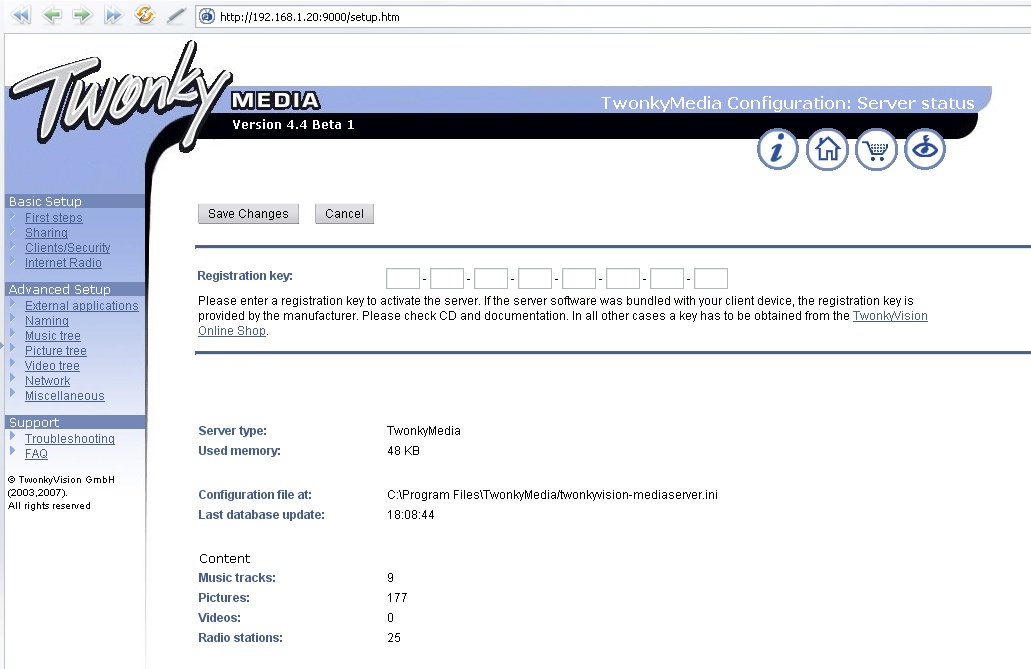General discussion about the media server. Feature requests. Hints, tips and tricks.
-
menace - Posts:5
- Joined:Thu May 31, 2007 4:33 am
Entering Twonky License Key
Post
by menace » Thu May 31, 2007 5:03 pm
Hi
I finally have Twonky working. I liked it very much and I ended up
purchasing the license. Now I'm having the trouble of entering my
license key. Twonky Support sent me the instruction as following:
Code: Select all
"Hi Menace,
please download the version 4.3 from
http://www.twonkyvision.com/Download/TwonkyMedia. After the
installation enter into the server configuration page your license key
K####-###B-#A##-D###-X###-##A#-###H-##X#
It's the information page, you can open the page by clicking on the
icon "i".
Thanks
The TwonkyVision Team"
I couldn't find any space to enter my key in the information page. Firefox is my browser and I think had the same issue with IE7.
What did I miss?
Thanks,
Menace
-
mgillespie
- Posts:1222
- Joined:Fri Jul 08, 2005 1:19 pm
- AV Hardware:TwonkyMedia AV UPnP Mediaserver (Marvell Kirkwood ARM Sheevaplug with Debian Squeeze).
2x Noxon V2 audio client
1x PS3 Slim 500GB Audio/Video UPnP client.
1x Sony VGF-CP1 Wireless Photoframe. - Location:UK
Post
by mgillespie » Thu May 31, 2007 6:14 pm
Please note: Moderators here are voluntary and do not work for PacketVideo or Twonky, please do not attack us. Any posts are personal opinion, and may not be those of PV/Twonky.
-
menace - Posts:5
- Joined:Thu May 31, 2007 4:33 am
Post
by menace » Thu May 31, 2007 6:32 pm
Thanks a lot.
I don't have it on a Windows box. I have it on my HP Media Vault. I'll try the "setup.htm" later.
-
menace - Posts:5
- Joined:Thu May 31, 2007 4:33 am
Post
by menace » Fri Jun 01, 2007 3:04 am
I finally solved the problem with the lastest version. I had the version 4.1 before.