4.4.3.1 not storing any data in the .ini or .db files
I had 4.4.3 working then tried to up grade to the 4.4.3.1 for divx support but the installer kept saying that there was nothing to install so I ran the uninstaller script and removed any traces of Twonky including the receipts.
But now after reinstalling 4.4.3.1 Twonky doesn't create a twonkyvision-mediaserver.ini file or the .db file so all settings and media found are lost immediately after scanning completes.
Any ideas on how to fix this?
I have gone back to 4.4.2 and that seems to be fine but i really want the divix support. would it be possible to move the twonkymedia.db folder and twonkyvision-mediaserver.ini file to a install of 4.4.3.1?
os x Tiger PPC g4
But now after reinstalling 4.4.3.1 Twonky doesn't create a twonkyvision-mediaserver.ini file or the .db file so all settings and media found are lost immediately after scanning completes.
Any ideas on how to fix this?
I have gone back to 4.4.2 and that seems to be fine but i really want the divix support. would it be possible to move the twonkymedia.db folder and twonkyvision-mediaserver.ini file to a install of 4.4.3.1?
os x Tiger PPC g4
I do have exactly the same problem here, just bought Twonky after 30 days try and I'm really disappointed.
[EDIT]
I think I know where the problem comes from. After you installed Twonky, It creates a folder named "Application" (whitout S) in the root folder of your HD.

It also creates a folder named "Mediaserver.ap" in the Applications folder.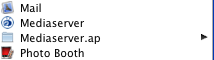
Hope the developper will soon fix this typo cause I'm actually stuck to 4.4.2
P.S. I'm running a G5 2x1.8 Ghz with MAC OS X 10.5.1
[EDIT]
I think I know where the problem comes from. After you installed Twonky, It creates a folder named "Application" (whitout S) in the root folder of your HD.

It also creates a folder named "Mediaserver.ap" in the Applications folder.
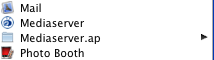
Hope the developper will soon fix this typo cause I'm actually stuck to 4.4.2
P.S. I'm running a G5 2x1.8 Ghz with MAC OS X 10.5.1
Same here. Another strange thing: rights are messed up when you look at Mediaserver.appZelig wrote:It seems that the 4.4.3.1 installer/app doesn't create the twonkymedia.db folder and twonkyvision-mediaserver.ini at all.
Moving the twonkymedia.db folder from a 4.4.2 install will not work but the twonkyvision-mediaserver.ini will work okay.
I hope this gets fixed after the holidays.
- mgillespie
- Posts:1222
- Joined:Fri Jul 08, 2005 1:19 pm
- AV Hardware:TwonkyMedia AV UPnP Mediaserver (Marvell Kirkwood ARM Sheevaplug with Debian Squeeze).
2x Noxon V2 audio client
1x PS3 Slim 500GB Audio/Video UPnP client.
1x Sony VGF-CP1 Wireless Photoframe. - Location:UK
The server will create both of these files if they are not there (it does for sure under Windows and Linux, I assume Mac is the same).Zelig wrote:It seems that the 4.4.3.1 installer/app doesn't create the twonkymedia.db folder and twonkyvision-mediaserver.ini at all.
Moving the twonkymedia.db folder from a 4.4.2 install will not work but the twonkyvision-mediaserver.ini will work okay.
I hope this gets fixed after the holidays.
Please note: Moderators here are voluntary and do not work for PacketVideo or Twonky, please do not attack us. Any posts are personal opinion, and may not be those of PV/Twonky.
-
beatmaster
- Posts:1
- Joined:Sat Dec 29, 2007 11:43 am
hello.
I installed yesterday the new version and had the same trouble.
then I found out, that the problem lies within the access rights for the app.
go to the Applications folder, then highlight the Mediaserver.app.
choose Get Info and set the rights from unknown to your account-name,
and put it on read and write.
use the button beneath to add the same rights to all enclosed files.
then start the app again.
it will install the missing files and you’re able to save the license and settings.
and peace to us all
I installed yesterday the new version and had the same trouble.
then I found out, that the problem lies within the access rights for the app.
go to the Applications folder, then highlight the Mediaserver.app.
choose Get Info and set the rights from unknown to your account-name,
and put it on read and write.
use the button beneath to add the same rights to all enclosed files.
then start the app again.
it will install the missing files and you’re able to save the license and settings.
and peace to us all
-
boringo1994pr
- Posts:3
- Joined:Wed Dec 26, 2007 1:44 am
4.4.3.1 is now working perfectly with my DLink DSM-320RD
Finally got 4.4.3.1 to work on my DSM-320RD without hiccups, jerks, & D-Link crashes/resets, etc. with videos..Thank you Twonky!!...BUT...as far as the suggestion for setting the correct permissions above, let's be a little more specific. My "step by step" is from MacOSX 10.4.11, but should also apply to Panther.
1. Delete the "Application" and the "Mediaserver.ap" folders that were created incorrectly by the 4.4.3.1 installer (and yes...make sure you're not deleting your "Applications" folder, just the empty "Application" folder).
2. Control+Click or Right+Click the Mediaserver application, select "Get Info", go to the bottom of the Info Window and change the "Ownership & Permissions:Details:Owner" to "system" (you'll probably have to first click on the "lock icon" next to the Owner's permissions so that it's open in order to make all of these changes) and the "Details:Group" to "everyone", setting all (Owner, Group, Others) to "Read & Write". It will ask for your password/permission to complete this change. Close the Info Window.
3. Control+Click or Right+Click the Mediaserver application again, and select "Show Package Contents". A new window will open showing you the actual contents of the Mediaserver application, that looks like it's just another folder (in a way, under OSX, it is).
4. Find the "MediaServer" folder, and Control or Right+Click that folder to "Get Info" and change (again, after you click the "lock icon" to open it) Ownership & Permissions:Details:Owner" to your local username, "Details:Group" to "everyone" and "Details:Others", and again, all of them to "Read & Write". Again, you'll be asked for your password/permission to complete this permissions change. Close the Info Window.
5. Finally, make sure you close the window showing the Mediaserver contents.
Everything seems to be working perfectly with my D-Link Media Player now and all changes to my configuration file (.ini) and the database/cache are being save and updated as promised.
NOW...I'm going to buy TwonkyMediaServer instead of waiting for the TV***** release for OSX.
P.S. I also noticed another suspect "folder" inside the app's contents, called "MediaServe"...I wonder if that too is an error like the "Application" and "Mediaserver.ap" folders. I'm not going to delete it. Oh...and finally...Repairing disk permissions with Disk Utility does not reset these changes...thank god..
1. Delete the "Application" and the "Mediaserver.ap" folders that were created incorrectly by the 4.4.3.1 installer (and yes...make sure you're not deleting your "Applications" folder, just the empty "Application" folder).
2. Control+Click or Right+Click the Mediaserver application, select "Get Info", go to the bottom of the Info Window and change the "Ownership & Permissions:Details:Owner" to "system" (you'll probably have to first click on the "lock icon" next to the Owner's permissions so that it's open in order to make all of these changes) and the "Details:Group" to "everyone", setting all (Owner, Group, Others) to "Read & Write". It will ask for your password/permission to complete this change. Close the Info Window.
3. Control+Click or Right+Click the Mediaserver application again, and select "Show Package Contents". A new window will open showing you the actual contents of the Mediaserver application, that looks like it's just another folder (in a way, under OSX, it is).
4. Find the "MediaServer" folder, and Control or Right+Click that folder to "Get Info" and change (again, after you click the "lock icon" to open it) Ownership & Permissions:Details:Owner" to your local username, "Details:Group" to "everyone" and "Details:Others", and again, all of them to "Read & Write". Again, you'll be asked for your password/permission to complete this permissions change. Close the Info Window.
5. Finally, make sure you close the window showing the Mediaserver contents.
Everything seems to be working perfectly with my D-Link Media Player now and all changes to my configuration file (.ini) and the database/cache are being save and updated as promised.
NOW...I'm going to buy TwonkyMediaServer instead of waiting for the TV***** release for OSX.
P.S. I also noticed another suspect "folder" inside the app's contents, called "MediaServe"...I wonder if that too is an error like the "Application" and "Mediaserver.ap" folders. I'm not going to delete it. Oh...and finally...Repairing disk permissions with Disk Utility does not reset these changes...thank god..